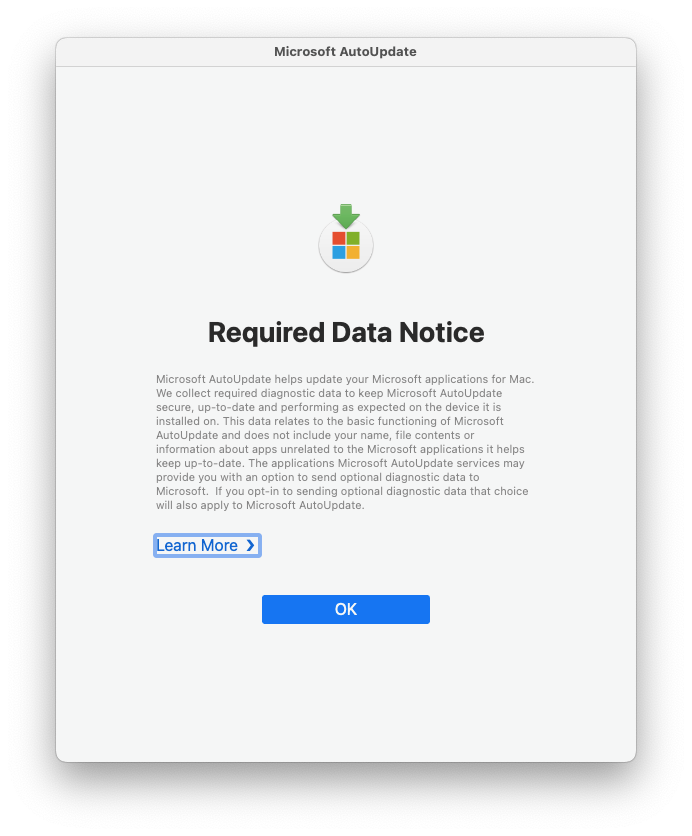If you’re managed Macs and they’ve started to display a “Required Data Notice” popup all the time, a setting in your MDM is upsetting Microsoft AutoUpdate.
This popup gets displayed because of a setting called AcknowledgedDataCollectionPolicy , which can be managed via MDM.
Since version 4.70 of Microsoft AutoUpdate, the setting AcknowledgedDataCollectionPolicy does not accept the parameter “RequiredAndOptionalData” but only “RequiredDataOnly” as you can read on Microsoft’s website.
Change this setting and your problem will be fixed.
This post is also available in fr_FR.