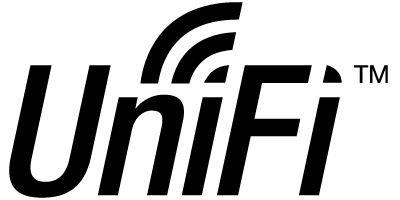
Your UniFi Controller is being stubborn and refuses to adopt an access point from Ubiquiti or a switch ? Or doesnt even display it?
You have of course checked the logs and ran the “info” command on the end device and you’re getting either Server Reject or Pending Adoption?
Well I ran in this problem too 🙂 First off, make sure once more that your AP/Switch/whatever really can communicate with your controller including port 8080, that you’ve also tried resetting the equipment.. (you never know)
Now, connect (by SSH for example) to your controller and enter the Mongo database with the following command :
mongo --port 27117
use ace
Run the following command:
db.device.remove({"mac":"b4:fb:e4:ab:ad:ac"});
exit
by replacing the MAC b4:fb:e4:ab:ad:ac by the one of your missing device
If you’re on your way to solving your problem, the prompt should return that 1 record has been deleted.
Restart your controller, and now your equipment should show up.
This post is also available in fr_FR.