If you use Google Drive on Mac OS (formerly named Drive File Stream), you might be having a hard time finding documents and folders in Spotlight. It is quite an easy problem to solve.
Spotlight is a central component of Mac OS that helps index the contents of your hard drives and of some cloud services.
If you can’t find your documents in Spotlight, it might well be that their indexing is disabled.
An easy way to check that is to start the “Terminal” app in Mac OS and paste the following command:
mdutil -s /Volumes/GoogleDrive/If the indexing in Spotlight is disabled you’ll get this message:
/System/Volumes/Data/Volumes/GoogleDrive:
Indexing disabled. 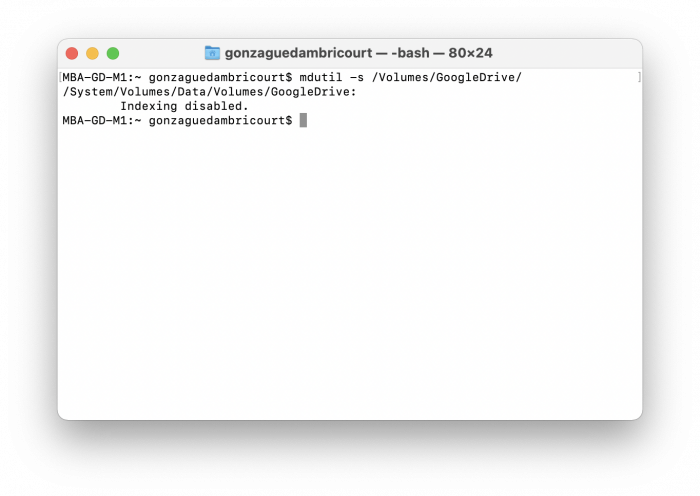
If the contrary happens aka indexing is enabled for your Google Drive in Spotlight you’ll see:
/System/Volumes/Data/Volumes/GoogleDrive:
Indexing enabled. 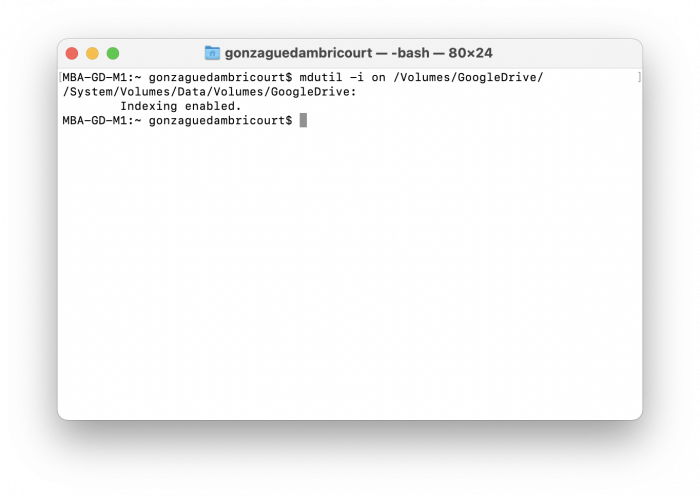
To enable Spotlight’s indexing of your Google Drive folders, enter the following command in the Terminal app:
mdutil -i on /Volumes/GoogleDrive/The system should reply the following:
/System/Volumes/Data/Volumes/GoogleDrive:
Indexing enabled. This post is also available in fr_FR.
